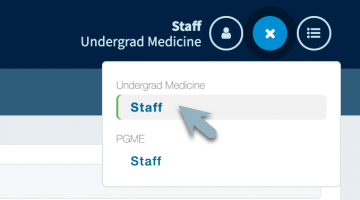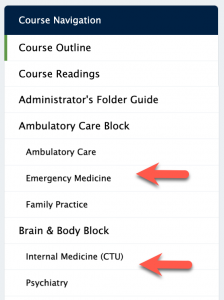I’ve been blocked due to potentially automated or malicious behaviour
If you have been blocked by an automated UBC Cybersecurity system, like a firewall, you may encounter an error with this notice: In order to troubleshoot, you may try the following: If the issue persists after the above steps, please submit a support request to help@it.ubc.ca. Make sure to reference the following: The UBC Cybersecurity […]
I need help with Panopto
If you would like to request a Panopto account, create a departmental folder, or adjust access to a folder, please fill out the following form:https://ubc.ca1.qualtrics.com/jfe/form/SV_ac53HZlIZlwfYdo For inquiries about the use of Panopto recordings in an educational context, please email us at edmedia.med@ubc.ca
My Entrada session changed, I no longer have my staff functionalities.
Use the Org Switcher feature to ensure that your Entrada session is in the appropriate “Staff” organization.
I am unable to log in to Entrada, I get the error “opensaml::FatalProfileException at (https://entrada.med.ubc.ca/Shibboleth.sso/SAML2/POST)”
This issue is typically caused by browser cache and cookies. To resolve it, please clear them in your browser settings. You can find instructions on how to clear cache & cookies on Chrome here.
How can I get a CWL account?
Contact your designated site coordinator for assistance in obtaining a CWL (Campus Wide Login) account. They will help you with setting up your account.
A resident has recently started a new residency program, and their Entrada Dashboard has not been updated to reflect the new program.
In RMS, verify the “Current Program”, “Start Date” and “Promotion Date” of the resident. Note that the Residency Program and Dashboard on Entrada will be updated on this specific date and not before. Workaround: Manually add the residents to the new program course list on Entrada. If you need help with this, contact the CBME […]
When I try to open Block links in the MEDD 431 community, I get the error “This folder was deleted… You don’t have access…”.
Access the block material through the folders in the child pages menu.
A link to a page or a document in Entrada fails to open.
Follow these instructions to access the desired folder or document within Entrada: A. Prior to opening the link, ensure that you are logged in to Entrada. B. Alternatively, you can navigate within Entrada to locate the specific folder or document you wish to access. C. If the above does not resolve the issue, please contact […]
I recently started a new residency program, and my Entrada Dashboard has not yet been updated with my new program.
Reach out to your Residency Program Administrator.