For more information regarding questions in Entrada, please refer to the “Entrada Exams Instructions” guide.
Questions in Entrada can be created individually, or imported in bulk from a text document.
Exam questions cannot be modified once a student has started the exam.
Note: Make sure to review the points allocated to each question. In particular, copying questions from another exam is known to disrupt scoring.
Navigate to the Questions tab.

The Questions page has recently undergone a series of changes. Primarily, it no longer uses folders. Instead, Entrada uses labels in order to more efficiently organize, display, and manage questions for exams.
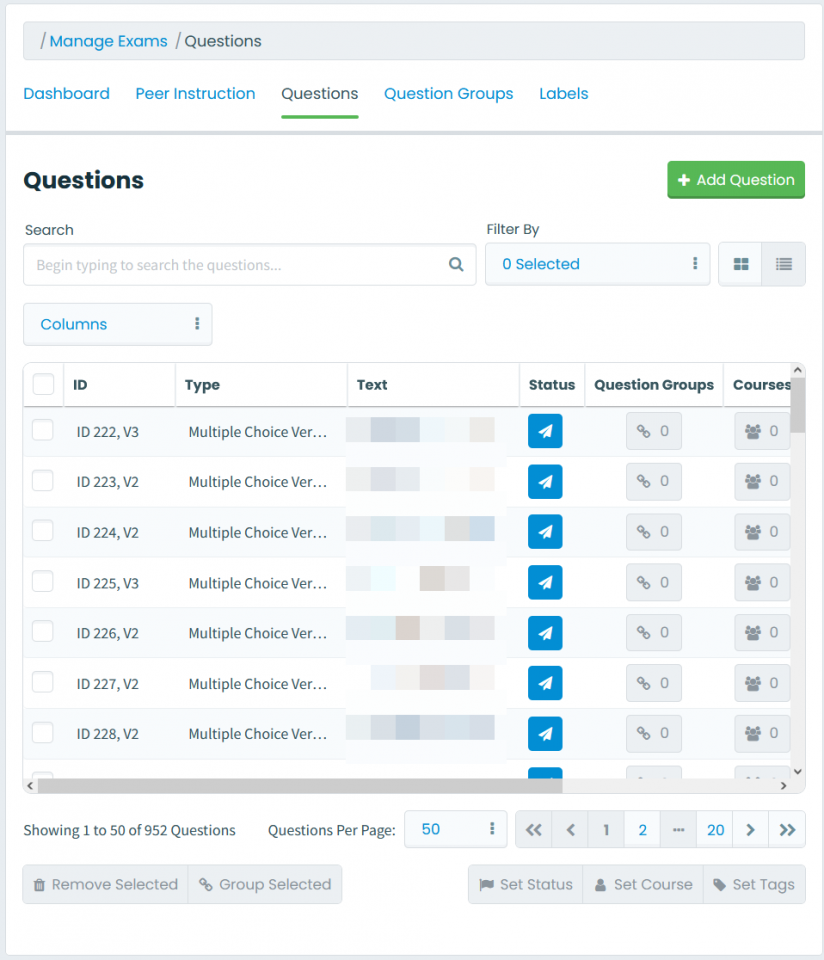
Questions can now be browsed via an array of different filters, most importantly – by course and label.
In addition, question labels have replaced the organizational functionality of folders.
For example, a question that used to be in the folder Family Practice, which itself was in the Year 2 folder, will now have the label Year 2/Family Practice.
Importing Questions from a File
Bulk-importing questions is an efficient method for adding a large number of questions to Entrada.
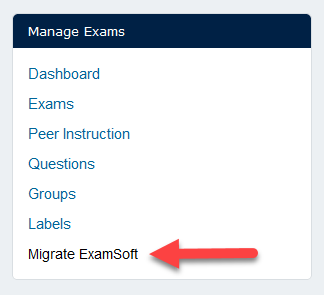
Bulk uploading requires specific formatting of your questions document in order to correctly structure your uploaded questions. Find in-depth information on this formatting here.
In order to ensure your questions are organized as efficiently as possible upon upload, ensure you create a label for them ahead of time. When uploading your questions, you will be required to select their associated course and label.
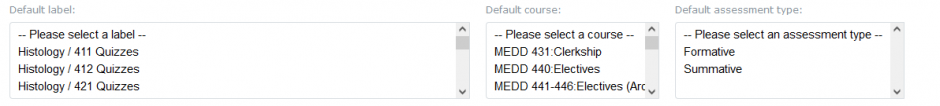
Adding Feedback to Exam Questions
If you need to add feedback for certain questions, you must add it manually after you have bulk imported the questions. This feedback will appear after students submit the exam if you select the settings to allow feedback.
- Enter the edit view of a question, then click the tiny grey + below the text box.
- Enter the feedback in the “Rationale for this Question” box and edit using the rich text editor.
- Then click Save and do the same for all other questions with feedback.