Entrada is the learning management system (LMS) used by the Undergraduate and Postgraduate medical programs at UBC.
FAQs
-
I cannot access Panopto, my credentials are not accepted
If you cannot access your Panopto account or require technical assistance, please contact the MedIT Service Desk at medit.servicedesk@ubc.ca.
-
I am a PHARMACY student, when I try to log in to Entrada I get the error “Your login credentials are not recognized”
Make sure you are logging in to the PHARMACY Elentra at https://elentra.pharmsci.ubc.ca.
If you still experience any issues, contact Pharmacy Elentra Support at oetld.phrm@ubc.ca.
-
I cannot see folders in my courses
This issue is typically caused by plug-ins like AdBlock. To resolve it, please ensure that you do not have any such plug-ins enabled.
You can find instructions on how to temporarily disable the AdBlock plug-in here.
-
I cannot log in to Entrada with my CWL login account.
Troubleshooting steps:
1. Open Chrome in incognito mode
2. Log in to your CWL account at www.myaccount.ubc.ca –> If there is any message highlighted in yellow, please follow the instructions.
3. Log in to Entrada by using this link: https://entrada.med.ubc.ca
If you still experience any issues, please submit a support ticket. -
How can I recover my CWL password to log in to Entrada?
Use the password recovery system to recover your CWL password: https://it.ubc.ca/services/accounts-passwords/campus-wide-login-cwl/using-password-recovery-system
-
How can I update my email address?
You can find step by step instructions in this link: https://education.med.ubc.ca/edtech-resources/changing-entrada-profile-info/
-
How can I update my display name?
Please refer to this link for step by step instructions: https://education.med.ubc.ca/edtech-resources/changing-entrada-profile-info/
-
A link to a page or a document in Entrada fails to open.
Follow these instructions to access the desired folder or document within Entrada:
A. Prior to opening the link, ensure that you are logged in to Entrada.
B. Alternatively, you can navigate within Entrada to locate the specific folder or document you wish to access.
C. If the above does not resolve the issue, please contact your local Program Administrator.
-
When I try to open Block links in the MEDD 431 community, I get the error “This folder was deleted… You don’t have access…”.
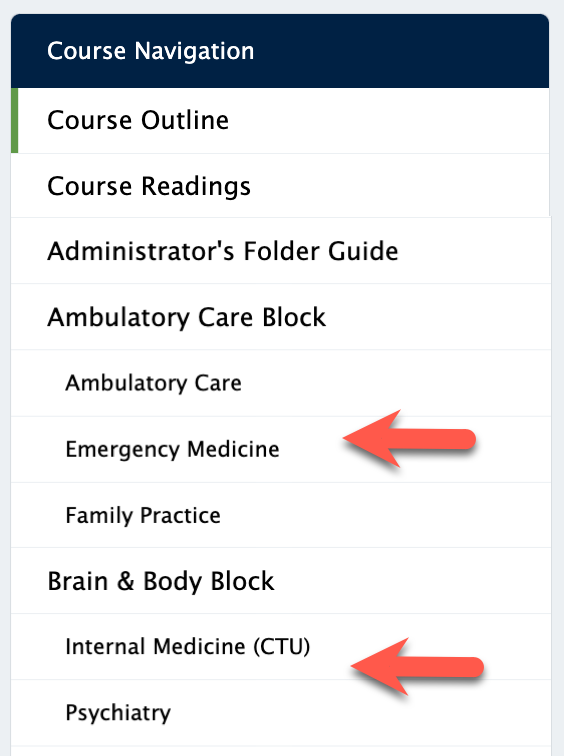
**Child pages example Access the block material through the folders in the child pages menu.
-
I am unable to log in to Entrada, I get the error “opensaml::FatalProfileException at (https://entrada.med.ubc.ca/Shibboleth.sso/SAML2/POST)”
This issue is typically caused by browser cache and cookies. To resolve it, please clear them in your browser settings.
You can find instructions on how to clear cache & cookies on Chrome here.
-
My Entrada session changed, I no longer have my resident dashboard; instead it shows what I saw as an Undergrad medical learner.
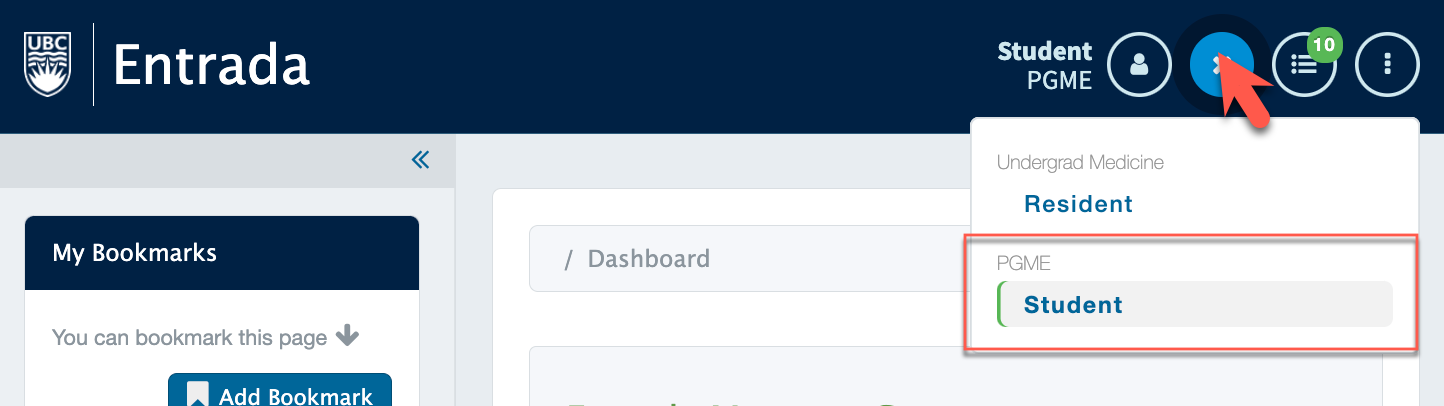
Use the Org Switcher feature to ensure that your Entrada session is in the “PGME Student” organization.
-
Where can I find the requirements for each EPA assessment plan on my CBME Dashboard?
A badge on each EPA displays your progress towards meeting assessment plan requirements in each program’s Specialty Committee EPA Guide. These numbers are updated once every 24 hours.
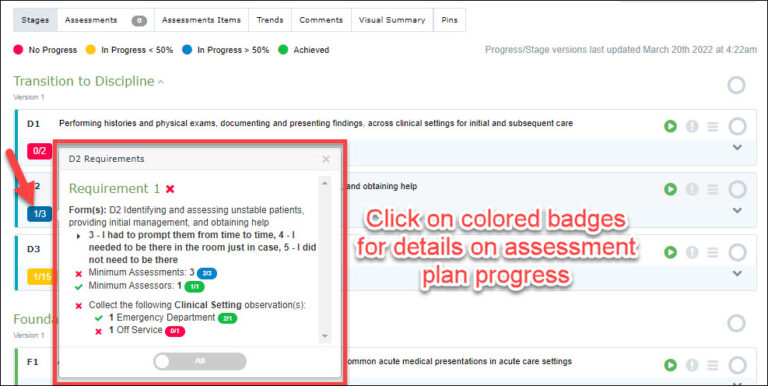
Visit the CBME in Entrada: Resident Guide for a detailed overview of the CBME Dashboard.
-
I cannot log in to Entrada with my CWL login account.
Troubleshooting steps:
1. Open Chrome in incognito mode
2. Log in to your CWL account at www.myaccount.ubc.ca –> If there is any message highlighted in yellow, please follow the instructions.
3. Log in to Entrada by using this link: https://entrada.med.ubc.ca
If you still experience any issues, please submit a support ticket. -
How can I recover my CWL password to log in to Entrada?
Use the password recovery system to recover your CWL password: https://it.ubc.ca/services/accounts-passwords/campus-wide-login-cwl/using-password-recovery-system
-
How can I update my email address?
You can find step by step instructions in this link: https://education.med.ubc.ca/edtech-resources/changing-entrada-profile-info/
-
How can I update my display name?
Please refer to this link for step by step instructions: https://education.med.ubc.ca/edtech-resources/changing-entrada-profile-info/
-
How can I update my profile picture?
Reach out to your program administrator to initiate the process of updating your profile picture. Once they approve it, they will open a request with Entrada Support.
-
I cannot add an Undergrad medical student to the assessors list, I get the error “The email is already in use by another account”.
To add the Undergrad student to the assessors list, use an alternative email address that is not their @student.ubc.ca email and add them as an External Assessor. Visit this page to learn more about adding External Assessors
-
I recently started a new residency program, and my Entrada Dashboard has not yet been updated with my new program.
Reach out to your Residency Program Administrator.
-
A link to a page or a document in Entrada fails to open.
Follow these instructions to access the desired folder or document within Entrada:
A. Prior to opening the link, ensure that you are logged in to Entrada.
B. Alternatively, you can navigate within Entrada to locate the specific folder or document you wish to access.
C. If the above does not resolve the issue, please contact your local Program Administrator.
-
I am unable to log in to Entrada, I get the error “opensaml::FatalProfileException at (https://entrada.med.ubc.ca/Shibboleth.sso/SAML2/POST)”
This issue is typically caused by browser cache and cookies. To resolve it, please clear them in your browser settings.
You can find instructions on how to clear cache & cookies on Chrome here.
-
My Entrada session changed, I no longer have my faculty functionalities.
Use the Org Switcher feature to ensure that your Entrada session is in the appropriate “Faculty” organization.
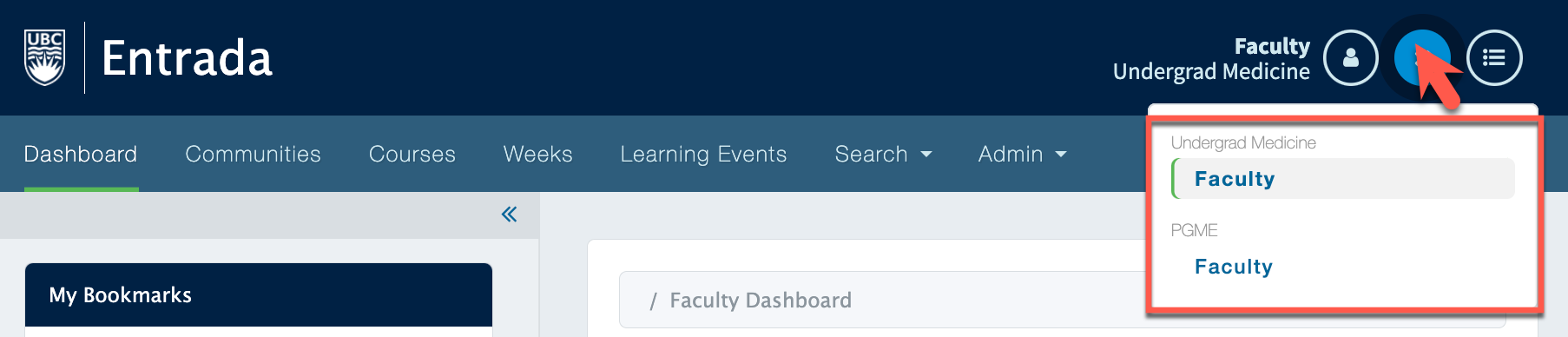
-
I cannot log in to Entrada with my CWL login account.
Troubleshooting steps:
1. Open Chrome in incognito mode
2. Log in to your CWL account at www.myaccount.ubc.ca –> If there is any message highlighted in yellow, please follow the instructions.
3. Log in to Entrada by using this link: https://entrada.med.ubc.ca
If you still experience any issues, please submit a support ticket. -
How can I recover my CWL password to log in to Entrada?
Use the password recovery system to recover your CWL password: https://it.ubc.ca/services/accounts-passwords/campus-wide-login-cwl/using-password-recovery-system
-
How can I update my email address?
You can find step by step instructions in this link: https://education.med.ubc.ca/edtech-resources/changing-entrada-profile-info/
-
I need help opening EPA links. I get the error “you do not have permission to view this assessment” when I click on the EPA link to complete the assessment.
Open the link in an incognito mode window.
Learn how to open Chrome in incognito mode here.
Note that this issue typically occurs when the assessor has two accounts on Entrada; i.e. a faculty account and an external account. Reach out to CBME support at entradacbme.support@ubc.ca for assistance with merging these accounts.
-
How can I get my assessor PIN?
See “Setting a PIN for in-the-moment EPA completion” in the link below: https://postgrad.med.ubc.ca/competency-based-medical-education/entrada-user-guide-faculty/
-
How can I get a CWL account?
Contact your designated site coordinator for assistance in obtaining a CWL (Campus Wide Login) account. They will help you with setting up your account.
-
I am unable to log in to Entrada, I get the error “opensaml::FatalProfileException at (https://entrada.med.ubc.ca/Shibboleth.sso/SAML2/POST)”
This issue is typically caused by browser cache and cookies. To resolve it, please clear them in your browser settings.
You can find instructions on how to clear cache & cookies on Chrome here.
-
I cannot log in to Entrada with my CWL login account.
Troubleshooting steps:
1. Open Chrome in incognito mode
2. Log in to your CWL account at www.myaccount.ubc.ca –> If there is any message highlighted in yellow, please follow the instructions.
3. Log in to Entrada by using this link: https://entrada.med.ubc.ca
If you still experience any issues, please submit a support ticket. -
How can I recover my CWL password to log in to Entrada?
Use the password recovery system to recover your CWL password: https://it.ubc.ca/services/accounts-passwords/campus-wide-login-cwl/using-password-recovery-system
-
How can I give a person VIEW access to a community in Entrada?
You can find instructions here: https://education.med.ubc.ca/edtech-resources/community-administration-on-entrada/
-
How can I give a person EDITOR access to a community in Entrada?
You can find instructions here: https://education.med.ubc.ca/edtech-resources/community-administration-on-entrada/
-
How do I add a video in Entrada?
Instructions coming soon
-
A link to a page or a document in Entrada fails to open.
Follow these instructions to access the desired folder or document within Entrada:
A. Prior to opening the link, ensure that you are logged in to Entrada.
B. Alternatively, you can navigate within Entrada to locate the specific folder or document you wish to access.
C. If the above does not resolve the issue, please contact your local Program Administrator.
-
A resident has recently started a new residency program, and their Entrada Dashboard has not been updated to reflect the new program.
In RMS, verify the “Current Program”, “Start Date” and “Promotion Date” of the resident.
Note that the Residency Program and Dashboard on Entrada will be updated on this specific date and not before.
Workaround:
Manually add the residents to the new program course list on Entrada.
If you need help with this, contact the CBME Entrada Support at entradacbme.support@ubc.ca, or the Family Practice Coordinator at lindsay.gowland@ubc.ca
If the designated date has passed, and Entrada has not been updated accordingly, please submit a support ticket.
-
I am unable to log in to Entrada, I get the error “opensaml::FatalProfileException at (https://entrada.med.ubc.ca/Shibboleth.sso/SAML2/POST)”
This issue is typically caused by browser cache and cookies. To resolve it, please clear them in your browser settings.
You can find instructions on how to clear cache & cookies on Chrome here.
-
My Entrada session changed, I no longer have my staff functionalities.
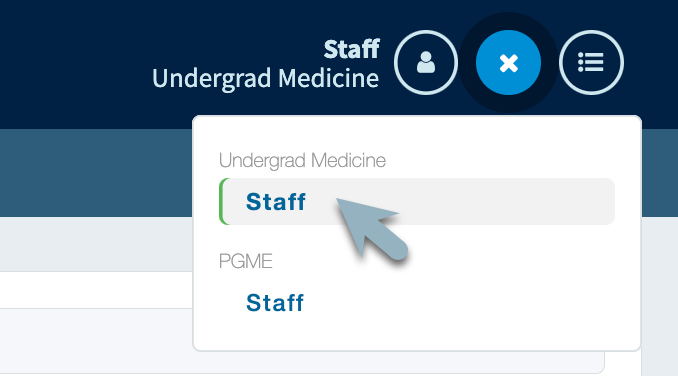
Use the Org Switcher feature to ensure that your Entrada session is in the appropriate “Staff” organization.
-
I need help with Panopto
If you would like to request a Panopto account, create a departmental folder, or adjust access to a folder, please fill out the following form:https://ubc.ca1.qualtrics.com/jfe/form/SV_ac53HZlIZlwfYdo
For inquiries about the use of Panopto recordings in an educational context, please email us at edmedia.med@ubc.ca
Need To Ask Us a Question?