Faculty and staff can view their personal profile privacy and notifications preferences as well as assessments, grading tasks and lists of learners through their profile menu.
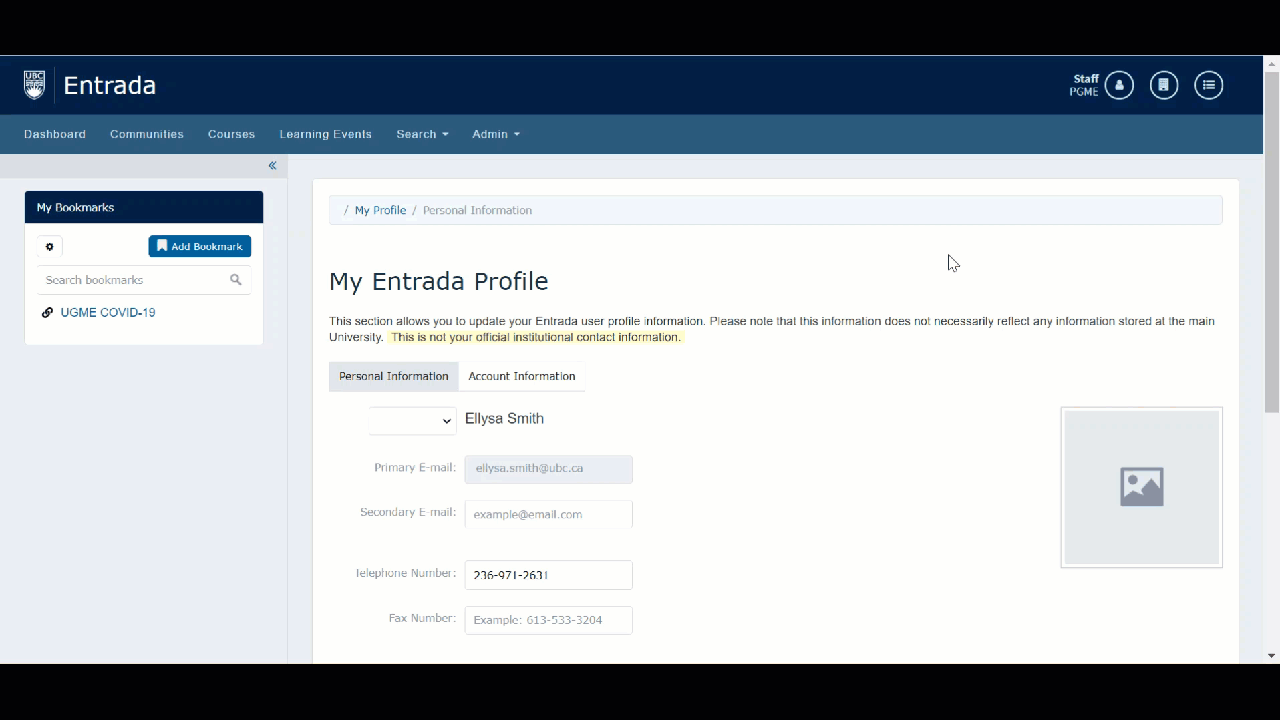
Profile Information Updates
Faculty and Staff data in Entrada is received from Workday and CWL MyAccount. This data is synchronized with Entrada each morning on a daily basis.
For more information on Workday, please visit https://hr.ubc.ca/working-ubc/welcome-workday
Change Your Name
- For legal name changes, Workday must be updated.
- See this Workday Job Aid for steps on this process.
Change Your Email
- For email updates, the Primary (Work) email field in Workday must be updated.
- See this Workday Job Aid for steps on this process.
- If Work (Primary) is blank in Workday, the Email in Entrada will default to the
email address entered when registering for CWL account.
Change Your Username and Password
- For CWL password changes, you must update this information in CWL MyAccount
- https://www.myaccount.ubc.ca/myAccount/
- For CWL username changes, contact the UBC IT Service Centre
- See CWL FAQs for further steps on this process
- Once CWL username changes have been completed by UBC IT, please contact
- entrada.support@ubc.ca to ensure your access to Entrada is also updated.
FAQ
• If you experience issues in updating your profile information in Entrada, please contact
entrada.support@ubc.ca